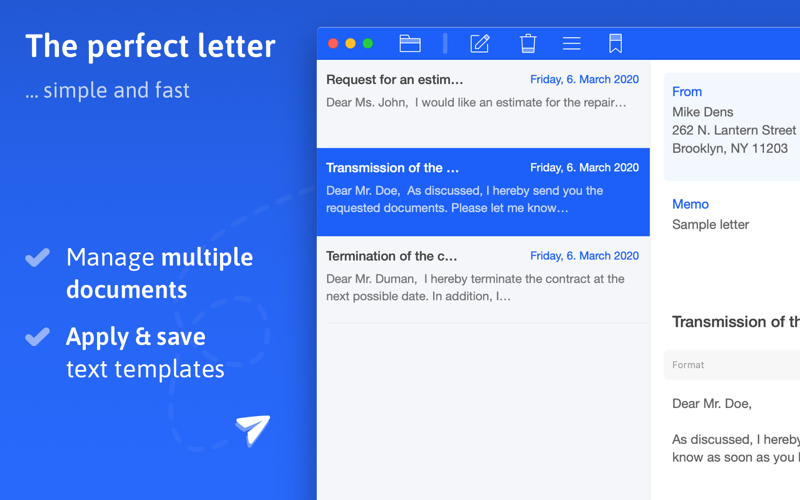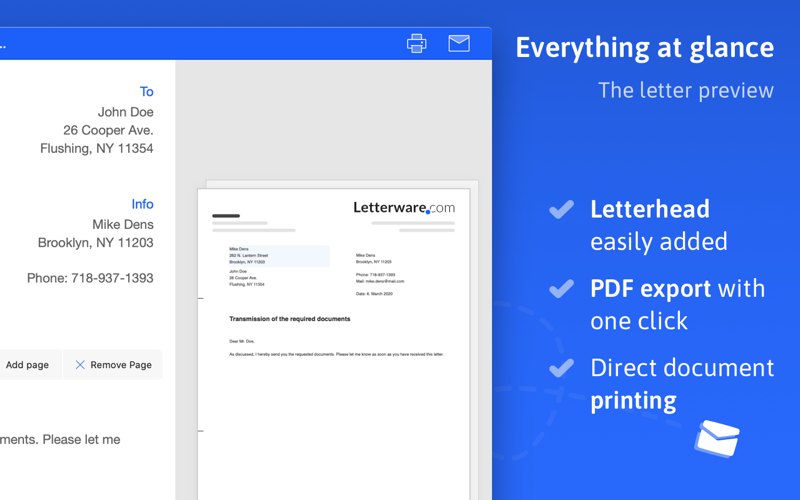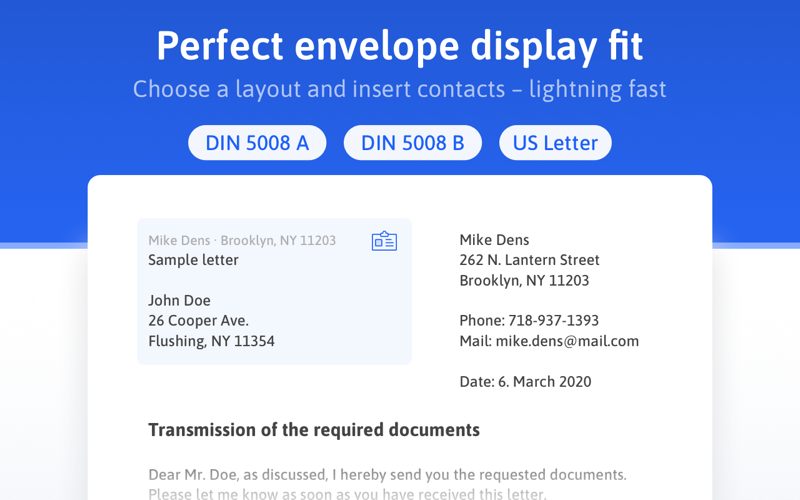EasyLetter - Write letters app for iPhone and iPad
Developer: Felix Brix
First release : 17 Dec 2019
App size: 3.63 Mb
Welcome to EasyLetter - the efficient app for the simple creation of letters and documents.
Writing a short letter or a well-formatted business letter can be tedious. Especially when things are going to be quick, you dont want to deal with formatting, you just want to start writing.
Every day people use EasyLetter to make their correspondence more effective and at the same time to leave a professional impression.
AUTOMATIC LAYOUT
• Select one of the layouts provided and your letter will automatically follow the form.
• DIN 5008 Form A, DIN 5008 Form B and US Letter
• Optional fold marks help to send printed documents.
• Multi-page documents can be created by simply clicking on "Insert page".
SAVE TIME WITH TEXT TEMPLATES
• Create a text template with one click: the content of the current document is used for this.
• Just insert the saved text template into another document.
• Multiple documents can be managed using the sidebar. Text templates can be easily applied by switching between documents.
PERSONALIZATION
• Add in a letterhead in the letter settings to give a letter an even more professional appearance.
• Position an image on the left, center or right in the upper area.
• The letterhead automatically adapts to the selected layout.
IMPORT CONTACTS
• Use contact information from the Contacts app with one click.
• Addresses are automatically formatted and inserted into the document.
EXPORT AND ICLOUD SYNCHRONIZATION
• Export the finished document as a PDF.
• Use EasyLetter on multiple devices: Your letters are always up to date and can be edited from anywhere.
The iOS app offers the same range of functions and is available separately.